Using the DATA method, you can customize the select statement to be executed for the given table type and table name. Thus, you can adjust the values shown to the user.
Our Table Maintenance BAdI blog series in overview |
Data shown your way
You can use this method to apply additional filter or check selected filters. You can also change field values read from database on the fly according to your business logic, before displaying them to the user. Furthermore, you could also implement your completely own read logic, skipping the standard read logic altogether.
The modification of the filter can be done in I_STEP 1 (before database access) using infos of parameter C_QUERY_POST-SELECT_OPTIONS. In order to implement your own read logic, set E_SKIP parameter to X in I_STEP 1 (before database access). In this case, no standard read logic is executed. Adjustment of field values before they are shown to the user can be done in I_STEP 2 (after database access), utilizing the values in table CO_TABLE.
In both steps, you can pass messages using CT_MESSAGES table. You can find the explanation of I_STEPs below.
I_STEP explained
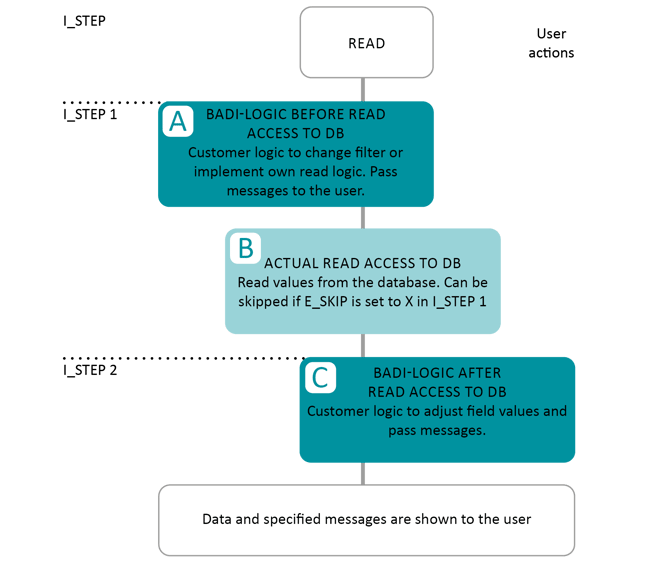
The BAdI is triggered, if values are requested from the database. In the I_STEP 1 you can change the selections before the actual READ access to the database is executed. Afterwards, the standard READ command is executed on the database level. You can skip this step by setting the parameter E_SKIP = ‘X’ in I_STEP 1. After the data is requested from the database, you can adjust certain field values or pass messages to the user.
Overview of all parameters
In the table below you can find an overview of all parameters and possible values.
|
Property |
Type |
Description |
Possible Values |
|
I_TECHNAME |
CHAR 30 |
Technical name of the table (e.g. /BIC/AZOMACOST2) |
|
|
I_TABNAME |
CHAR 30 |
Table name (e.g. ZOMACOST) |
|
|
I_TTYPE |
CHAR 10 |
Table Type |
DDIC Table of Data Dictionary DSO DSO (Advanced or Classic) CUSTOM Custom (can be used for Views, etc.) IOBJ_ATT InfoObject Attributes IOBJ_TXT InfoObject Texts ALIASTABLE Alias Table |
|
I_TOP |
INT4 |
Number of records to read |
|
|
I_S_TABLE_INFO |
Structure |
Table Info |
Please find detailed explanation here |
|
I_T_FIELDS_INFO |
Structure |
Field Info |
Please fined detailed explanation here |
|
I_STEP |
CHAR 1 |
Step for data read access |
1 Before read access to database 2 After read access to database |
|
E_SKIP |
CHAR 1 |
Skip further processing |
X Skip standard read logic in order to implement your own |
|
CO_TABLE |
Table |
Contains in I_STEP 2 data read from the database |
|
|
C_QUERY_POST |
Structure |
Contains parameters from global filters |
Please refer to the table below |
|
CT_MESSAGES |
Structure |
Contains messages |
You can find detailed explanation in this article |
|
C_TOTAL_ROWS |
INT4 |
Value reflects total number of rows in database according to the selection. NextTables Version 10 and higher. |
Please only change this parameter, if you are implementing a custom table (entity type = custom) or you have implemented your own read access in the data exit (with e_skip = X in i_step = 1). In most cases you do not need to change this value. |
The parameter C_QUERY_POST groups all global query settings that are relevant for the Data Method. This includes selected fields, sorting, global filters and select-options from the NextTables UI. The content of C_QUERY_POST can be evaluated and modified in the Data Exit I_STEP = 1 before it is processed.
|
Field name |
Type |
Kind |
Description / Usage |
|
SELECT |
/NLY/TT_SELECT_FIELDS |
Table type |
List of fields that are requested from the main table. |
|
SORT |
/NLY/TT_SORT_FIELDS |
Table type |
Sort criteria for the result set (field and sort direction). |
|
FILTER |
/NLY/TT_FILTER_FIELDS |
Table type |
Obsolete. Historic additional filter conditions. Use SELECT_OPTIONS instead. |
|
SELECT_OPTIONS |
/NLY/TT_FIELD_SELECT_OPTIONS |
Table type |
Range-based filters per field (similar to ABAP SELECT-OPTIONS). see table below |
|
FIELDS_TEXT_DISPLAY |
/NLY/TT_SELECT_FIELDS |
Table type |
Fields that are used for text / description display (e.g. for text joins). |
|
PARENT_SELECT_OPTIONS |
/NLY/TT_PARENT_SELECT_OPTIONS |
Table type |
Select-options propagated from a parent entity (master-detail context). see table below |
The field SELECT_OPTIONS in C_QUERY_POST is a table of type /NLY/TT_FIELD_SELECT_OPTIONS with line structure /NLY/TS_FIELD_SELECT_OPTIONS. It contains all global range-based filters in a form that is compatible with the classic ABAP SELECT-OPTIONS concept.
Read and modify C_QUERY_POST-SELECT_OPTIONS in I_STEP = 1 to inject additional filters or to tighten/relax existing conditions before the standard read logic is executed.
|
Field name |
Data element / Type |
Description / Usage |
|
FIELDNAME |
FIELDNAME (CHAR30) |
Technical field name to which the selection criterion belongs. |
|
SIGN |
CHAR1 |
Include/exclude indicator, e.g. I (include) or E (exclude). |
|
OPTION |
CHAR2 |
Selection option / operator, e.g. EQ, BT, GE, LE, etc. |
|
LOW |
CHAR255 |
Lower boundary or single value of the selection. |
|
HIGH |
CHAR255 |
Upper boundary for interval selections (OPTION = 'BT'), empty for single-value selections. |
The field PARENT_SELECT_OPTIONS in C_QUERY_POST is a table of type /NLY/TT_PARENT_SELECT_OPTIONS with line structure /NLY/TS_PARENT_SELECT_OPTION. It contains select-options that are propagated from a parent (driving) entity to the current table, for example in master-detail scenarios.
Use PARENT_SELECT_OPTIONS when the table is read in a dependent context (e.g. detail table for a selected header). The mapping information can be used to translate parent filters to the child entity.
|
Field name |
Data element / Type |
Description / Usage |
|
LEVEL |
INT8 |
Hierarchy level of the parent context (0 = direct parent, higher = nested). |
|
MAPPINGS |
/NLY/TT_MAPPING |
Mapping table between parent fields and current entity fields. |
|
TABNAME |
/NLY/DE_TABNAME (CHAR30) |
Name of the parent table / entity. |
|
TTYPE |
/NLY/DE_TTYPE (CHAR10) |
Technical type / category of the parent entity. |
Code Snippet
You can use the following code snippet as orientation while implementing your own logic.
IF I_STEP = 1.
*implement your logic before read access here
ELSEIF I_STEP = 2.
*implement your logic after read access here
ENDIF. IF i_step = 1.
IF sy-datum+4(2) = '11'.
e_skip = 'X'.
ct_messages = VALUE #( BASE ct_messages
( type = /nly/cl_table_rest_v3=>co_msg_type_error
visu_type = /nly/cl_table_rest_v3=>co_visu_type_toast
hdr = 'Planning not allowed'
msg = 'Planning round is over, no values will be displayed')
).
ENDIF.
ENDIF.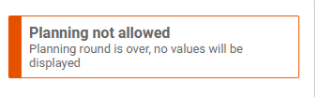
Which License is needed for this feature Professional ✘ | Enterprise ✔
/Logo%202023%20final%20dunkelgrau.png?width=221&height=97&name=Logo%202023%20final%20dunkelgrau.png)






















