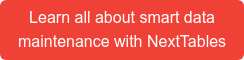NextTables has become an indispensable SAP BW add-on for many users, which they no longer want to miss in their daily work with data. Even though the last versions hardly left anything to be desired, version 11 offers some new features and many small improvements. Here is a brief overview:
- Master-item tables - expandable tables
- Adds form - separates the input mask from the table
- Improved collaboration
- BW-Bridge support [BETA]
- Design update - overall design unification and improved navigation
- Functionality update - additional user options, search length hint, revised table configuration
Arrived at the destination
In NextTables version 10, two features were rolled out that still needed some fine-tuning. With version 11, the ‘Adds Form’ and the ‘Master-item tables’ are now official components of NextTables.
The Adds form displays the input mask for data without showing the underlying table. It is perfectly suited to be embedded in other tools like Tableau or websites. It is also possible to configure the form directly as a menu entry in NextTables. The Adds form has already been presented in a separate article with use cases and has received a corresponding update in the knowledge base.
Master-item feature: More clarity through expandable table rows
With the new master-item feature, additional detailed information on individual table rows can now be displayed directly and clearly on one page. Each row of a main table (master) can be expanded by clicking on it to open a sub-table (item) with further information below. This means that additional details can be accessed quickly and conveniently without having to switch back and forth between different views or tabs. This feature is perfect for displaying complex data records in a structured and efficient way.
For example, if you have a table with product sales in the main table, you could display details for the respective product in the sub-table, such as master data or attributes. This works, of course, with all possible scenarios in which there are additional details for a given set of facts or the tables are in a parent-child relationship to each other. A well-known example from the SAP world would be order header data (master) and details for the individual items (item) in a sales document. But other scenarios in the planning context, administrative scenarios such as authorisations, master data maintenance, or a rules engine can also be implemented.

Master-item features with a table for transaction data and planning
The master-item feature is the biggest innovation in version 11 with a lot of potential. Scenarios that previously could not be implemented visually appealingly or technically only with a lot of ABAP code, can now be easily configured. Of course, the master-item feature also supports our BADIs extensions, which can be used to solve even more complex scenarios.
With such a powerful feature, it’s hard to know where to start. Don't worry, we will discuss the master-item tables in the next NextTables blog post and present suitable use cases. Subscribe to our newsletter to make sure you don't miss it.
Collaboration is key
The collaboration function is not new, but it has also been revised with the current update. Thanks to small adjustments in the logic and more precise coordination of the timings, the locking mechanism, colour highlighting and warning messages now appear more direct and active.

Realtime coloured rows that are locked by another user.
A feast for the eyes
After updating to version 11, the first thing you notice is the new menu navigation. Not only has the collapse button moved down, but the options no longer hide the menu bar.

New menu in NextTables version 11
But of course we have not only changed the menu. The design has been standardised in many places, for example, by using corresponding icons. This makes it easier to notice a search option or the option to add an entry at a specific point.
Sign up as Early Adopter!
There have also been changes in the direct input and display of data. For example, the table behaviour can now be switched to page-by-page navigation in the user settings. This allows the user to switch between table pages instead of scrolling.

NextTables with collapsed menu and pagination
Another improvement is now the hint for fields with activated search, how many characters are needed to start the search. Depending on the scenario, the configured search length may differ from the default value. Until now, it was never clear to the user which search length was required per field without trying it out. This is no longer the case.
 Input mask with hint about search length
Input mask with hint about search length
For administrators, some long-overdue conveniences have also been implemented. In the field configuration, the first rows are now frozen and always remain visible. In addition, there is a full-screen mode that significantly improves usability in this rather extensive table. And if you are no longer sure what effects the different options have, there is now a direct link from the configuration to the NextTables knowledgebase.
 Table configuration in full screen mode
Table configuration in full screen mode
Prepared for the future
With version 11, there is also a new feature that is being tested with selected customers. This is the BW Bridge compatibility of NextTables, which is aimed at customers who still need a simple input option for tables, ADSOs and InfoObjects when using BW Bridge in Datasphere. The ABAP Cloud Stack used in BW Bridge lacks many classic SAP BW options. NextTables compensates for this and significantly enhances working, especially with data entries, in the BW Bridge.
Of course, the BW Bridge is only an intermediate step into the future, so we are also preparing NextTables for future cloud technologies such as SAP Datasphere and Databricks. All information about our early adopter program for NextTables on Datasphere can be found here.
Many of our features and improvements are the result of direct user feedback. If you have any ideas, suggestions, use cases or general questions about NextTables, please do not hesitate to contact us directly.

/Logo%202023%20final%20dunkelgrau.png?width=221&height=97&name=Logo%202023%20final%20dunkelgrau.png)