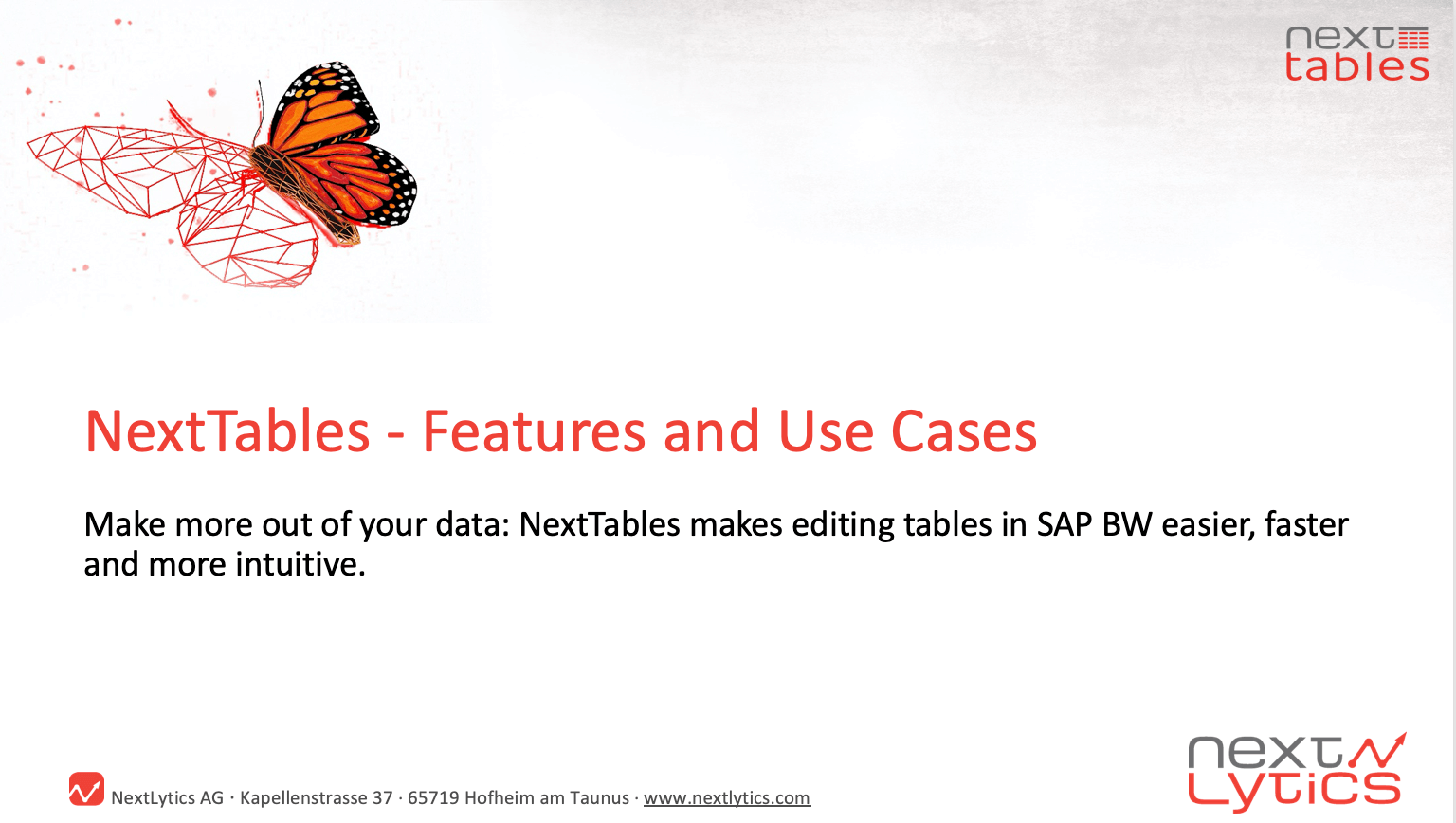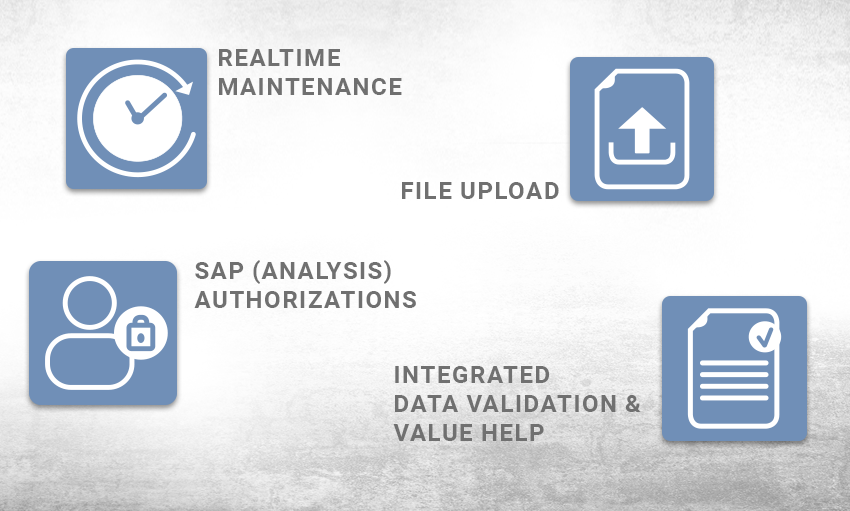‣ One central Platform for all departments
Thanks to flexible import and validation options, decentralized units can provide data centrally and uniformly in an SAP Business Warehouse.
‣ Simple Control & Planning
NextTables simplifies the operational control and planning of business processes, for example personnel deployment planning or the additional attribution of materials management.
‣ Faster Realization of Planning Projects
When it comes to realizing planning projects, NextTables is more agile than SAP Business Planning & Consolidation reducing the time to go-live.
‣ Intuitive Data Maintenance
The maintenance of master data in SAP BW by the business departments becomes much more intuitive with NextTables.
‣ Easy correction of faulty data
Data in SAP BW can be revised and provided by the business users themselves. No more correction file uploads needed!
‣ Improved Reporting with KPIs
With NextTables you can easily load manual KPIs for your reporting into your dashboards or enrich your list reports.