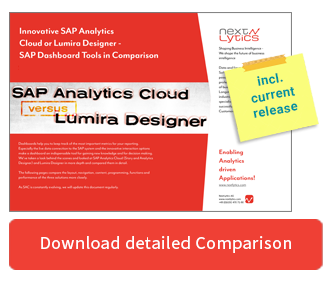Would you like to implement a meaningful dashboard with SAP or are you interested in the various possibilities with which such a dashboard can be implemented? In recent years, SAP Lumira Designer has always been the first choice. Lumira Designer allows you to create extensive dashboards that can be customized to your individual needs. SAP's strategy in dashboarding has changed, and with the introduction of SAC the tenor has changed to "cloud first".
SAP Analytics Cloud competes with Lumira
In this context, SAP introduced its new flagship some time ago: SAP Analytics Cloud (SAC). This will replace Lumira Designer and enable both power users and business users to create dashboards. SAP Analytics Cloud is currently being enhanced with new functions in fairly rapid cycles and is already competing with Lumira Designer in the current version, even though SAC does not yet offer the full functionality of Lumira. But where exactly are the differences between the two solutions? Which tool is the best for you to meet your dashboard requirements?
SAP Lumira Designer, SAC Analytics Designer and SAC Story in brief
What is SAP Analytics Cloud (SAC) and what is SAP Lumira? Well, SAP Lumira 2.0 is the completely redesigned successor to SAP BO Design Studio and combines both key front-end tools for creating management and self-service dashboards. Lumira includes two different tools: Lumira Designer, a powerful tool for the IT department, and Lumira Discovery, a tool for creating self-service dashboards. Lumira Discovery has now been replaced by SAP Analytics Cloud Story and is no longer recommended for use by SAP, Lumira Designer will be replaced by SAC Analytics Designer. In our comparison, you can find out for which use cases Lumira is still suitable.
With SAC (SAP Analytics Cloud), on the other hand, the Walldorf-based software specialists have introduced a product that significantly simplifies data analysis and the planning and creation of dashboards and brings them closer to users. In addition to the dashboarding capabilities, Predictive Analytics helps you with simulation scenarios and the Planning module helps you deploy your resources. SAC can be divided into three main modules: BI (Business Intelligence), Planning and Boardroom. SAP Analytics Cloud provides two options for creating analyses and dashboards: First, business users without programming knowledge can create Self Service Dashboards (SAC Stories) using the stories and models. Analytics Designer also provides developers with the ability to create enterprise dashboards through advanced features and connectivity.
Our comparison: SAP Lumira or SAC?
We took the time to look behind the scenes. The result is the ultimate comparison between Lumira Designer, SAP Analytics Cloud Story and SAP Analytics Cloud Analytics Designer that helps you decide which tool suits you best.
In our white paper, you'll learn about the differences between the three solutions in terms of features, programming capabilities, layout, navigation, content and performance, and which tool we recommend for which requirement.
As SAP Analytics Cloud, as mentioned above, is getting new features in quite fast update cycles, we will of course continue to work on this topic for you in the future and will constantly update our comparison. To keep you up to date, we recommend you to subscribe to our newsletter. There we will inform you about news regarding SAP Business Intelligence at regular intervals.
SAP Lumira Designer, SAP Analytics Cloud, Dashboarding