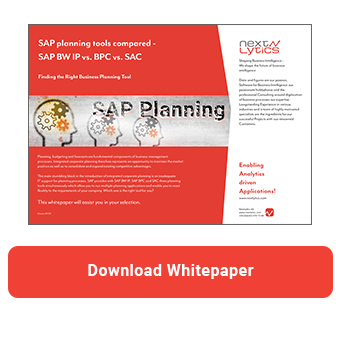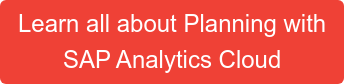Every business plan involves a number of uncertainties. External factors such as sales trends, commodity prices or global supply chains are often difficult to predict. Traditional planning methods quickly reach their limits here.
SAP Analytics Cloud (SAC) Compass brings a new dimension of risk assessment and scenario analysis to strategic planning. In contrast to traditional planning, in which fixed figures are defined for the scope of planning, the compass offers a probabilistic approach. While traditional planning often considers only a few scenarios, such as best-case and worst-case, the compass simulates thousands of possible scenarios. This provides a more realistic picture of possible business outcomes that takes into account the full range of uncertainties and influencing factors.
But how exactly does it work? And why could the SAC Compass be the key to more precise, agile corporate planning? In this article, we take a detailed look at the functions, advantages and possible applications of this new solution.
Monte Carlo simulation in SAC
With the compass, it is possible to run a Monte Carlo simulation directly in the SAP Analytics Cloud. This is a simulation-based mathematical method used to calculate the probability distribution of possible business outcomes. To do this, companies must determine which influencing factors are relevant and the range of values in which they can fluctuate. The Monte Carlo method uses these specifications to simulate numerous scenarios based on randomly selected values. This results in an overall distribution that shows the probability of a particular outcome, such as whether sales can reach a certain level next year.
This mathematical technique helps companies to understand the range of possible developments when key influencing factors cannot be precisely planned or when previously stable factors are suddenly subject to a high degree of uncertainty and risk.
No AI – you set the parameters
Unlike machine learning or predictive planning, Monte Carlo simulation does not independently recognize trends in historical data or specific events and their influence on the results. Instead, it is based on the specifications of the user, who determines the relevant influencing factors, their uncertainties and possible ranges of fluctuation. Nevertheless, the method helps companies to quantify risks in a targeted manner and make informed decisions.
SAC Compass in practice: how the simulation works
If you want to use the SAC compass, you first need a planning license (Planning Standard). The feature can be accessed in two ways:
- Through the Compass section in the SAC menu, where users can open existing planning scenarios or start new simulations.
- Directly from a data cell in a story, which automatically transfers the selected KPI and relevant filters into the simulation context.
The second option is particularly useful for simulating realistic plan values for individual data cells. However, it’s important to note that direct access to the Compass is currently not available from restricted key figures within stories.

For larger simulations, such as an entire business result for a specific period, it is recommended to start directly from the Compass menu by creating a new simulation.
Each simulation is based on a planning or analysis model that defines the relationships between business drivers and the target KPI. A common example is the gross margin, which may depend on variables such as product prices, raw material costs, or tax rates.
In SAP Analytics Cloud, the target KPI can be defined in various ways:
- A calculated account with formulas,
- A higher-level node in an account hierarchy,
- A calculated key figure or conversion key figure,
- A combination of key figure and account
Additionally, a date dimension must be selected to define the simulation period. Other dimensions, such as regional restrictions, can be set as filters to narrow the scope.
Please note: these filters become the fixed basis of the simulation scenario and cannot be changed later.
Use case: Monte Carlo simulation for NextJuice
Structure of the model
For our scenario, we wanted to use the seamless planning model of our fictitious beverage supplier NextJuice, which we recently presented in a blog post. However, we quickly encountered our first challenge: the SAC Compass currently does not support seamless planning models. As a result, we had to start from scratch and build a new import model, designed to mirror the structure of our seamless planning setup.
Our model is a key figure model for operational sales planning at the product level – differentiated by further dimensions such as product category, location and stores. It is based on four basic key figures:

Since our model does not include an account dimension, we have created additional calculated key figures to determine sales, gross profit and gross margin.
The two key drivers, price and cost per unit, were already defined in the original seamless planning model, using "average" as the exception aggregation to support planning across multiple locations. However, we faced another limitation: The SAC Compass currently only supports drivers with the default aggregation type “sum.” This presented a challenge, as prices and unit costs are not additive by nature. Nevertheless, to ensure compatibility, we adjusted the aggregation type to "sum" and applied precise filters in the value configuration to maintain realistic assumptions at the product level.
In our example, we use the calculated key figure “gross margin” as the target KPI, which also takes the discount into account.

Current Market Developments as an Influencing Factor
In our use case, we include the current market situation of the beverage industry, which shows a downward trend.
This trend is driven by a combination of macroeconomic and behavioral factors:
-
Rising inflation rate
-
Increased customs duties and transportation costs
-
Growing health and environmental awareness
To remain economically sustainable, we have to consider strategic price adjustments to stabilize margins or mitigate losses. However, such price increases are not risk-free, as they can put additional pressure on demand. For our simulation of the gross margin in April, we rely on the current forecast version as the baseline.
SAP Planning Tools Compared -
Download the Whitepaper here!
The input values for the relevant drivers are mapped in the SAC Compass via the value configuration. Each driver is assigned a minimum and maximum value, not as hard constraints, but to represent a realistic range of fluctuation and uncertainty. The baseline represents the reference value used for the simulation if no separate value configuration has been defined. At this point, one limitation becomes visible again: Prices, unit costs, and discounts are shown as aggregated values without filters, due to the Compass’s current restriction to "sum" as the only supported aggregation type.

Our simulation of the gross margin is based on the following assumptions and business drivers:
- Costs: Increased import duties lead to significantly higher procurement costs for imported goods.
- Discounts: Previously granted volume discounts for top-tier customers are no longer economically viable given the rising cost base.
- Prices: Price increases on product groups with growing demand – especially in the area of healthy or sustainably positioned beverages.
- Sales volume: We anticipate a moderate decline in demand for alcoholic beverages
Furthermore, the distribution for the simulation can be selected for each driver. Currently, two options are available: the normal distribution and the uniform distribution.

In our scenario, we use the normal distribution, which is also the default selection in SAC Compass. Before starting the simulation, users can choose the desired level of precision:
- Preview – 1.000 simulations
- Medium precision – 10.000 simulations
- High precision – 100.000 simulations
For our example, we selected medium precision, as it offers an optimal balance between calculation time and result quality, ensuring both efficiency and meaningful insights.

After the simulation has been carried out, the graphical output is displayed, allowing users to interactively explore the probability distribution using a slider. This enables detailed insights into the likelihood of different outcomes for the selected KPI. In our case, the slider is set to the baseline. This corresponds to our previous year's result, which we have adopted unchanged as the starting point for our forecast and which, for the month of April, is USD 1.457.692. With a probability of occurrence of only about 1%, the simulation clearly shows that, even in the “optimistic case”, we are unlikely to reach our previous year's level under the current assumptions.
In addition, three result tiles are displayed in the lower area, which divide the results of the simulation into three scenarios:
- Pessimistic scenario (<5%)
- Realistic scenario (approx. 90%)
- Optimistic scenario (>5%)
The threshold values of these ranges can be adjusted and redistributed in the simulation settings if needed. Simulation results can be saved in a private version and later published for all users. This makes it possible to reuse saved scenarios as a comparison baseline in future simulations.
Conclusion and outlook: lots of potential, but limited flexibility
The SAC Compass provides a valuable tool for conducting quick, scenario-based simulations using manually defined input values. This enables business users to explore different assumptions with minimal effort, making it particularly useful for initial analyses and rapid strategic assessments.
However, our experience has shown that the current functional scope is still quite limited, both in terms of modeling flexibility and customization options. One of the main challenges lies in the high setup effort: none of our existing planning models are directly compatible with the SAC Compass. To use the tool effectively, models must either include an account dimension or a sufficiently detailed key figure structure. This limits accessibility for many users and underscores the need for careful model design and preparation before the Compass can be integrated meaningfully into the planning process.
Where is the journey taking us? Our expectations of the SAC compass
Currently, only a few changes are planned for the compass on the SAC Roadmap. Two features have been announced for Q2/2025:
- The ability to identify and remove unsupported drivers
- The option to launch simulations from a data cell in a new browser tab
Therefore, we have some clear expectations and ideas for further development.
- Support for different types of key figures as drivers
In fact, we would rather expect broader support for different driver definitions, rather than just being better informed in the future that certain drivers cannot be used. The current restrictions in the driver configuration do not always match the structure of the respective planning model. In some cases, for example, it may be necessary to have drivers and target measures as persistent measures in the model and to map the calculation logic using data actions – especially when calculations are too complex to be mapped using formulas. There are also restrictions on aggregation and disaggregation. It would be desirable for such measure concepts to be better taken into account in the future.
- Storing Contextual Information for Drivers
Frequently, external factors such as the inflation index, interest rates or weather data are not directly integrated into the model at all. Their effects must then be implicitly factored into the existing drivers, for example into purchasing costs. A useful addition would therefore be a function for storing explanatory contextual information directly in the drivers used. At the moment, such factors can only be documented in the description of the scenario.
- Renaissance of value driver trees
Since the compass and the value driver trees are based on very similar ideas, it would be desirable for these approaches to be more closely linked in the future. Precisely because value driver trees have recently become very quiet, we see potential in a further development in which the compass not only simulates a single target KPI, but can be applied to entire value driver structures. This would also allow intermediate levels within the KPI hierarchy to be analyzed and visualized probabilistically. This would take the compass to a new level and perhaps help value driver trees to a small renaissance.
- Result filter for cross-simulation analyses
Another major added value would be the option to filter simulation results in larger simulations in a targeted manner, for example by region. Currently, anyone who wants to perform a regional analysis has to create a separate simulation for each region instead of filtering a comprehensive simulation by specific dimensions.
What the compass is still missing
To make the SAC Compass more flexible, integrated, and impactful in business planning, we see potential for the following key enhancements:
- Allow percentage-based inputs in addition to absolute values, to work more flexibly with relative changes
- Embed the Compass as a story component rather than relying on context-based navigation. This should be supported by a scripting API for parameterization, execution, and result retrieval.
- Rather than just visualizing outcomes, allow the results to be queried, analyzed, and reused. It would be particularly interesting to know the level of detail in which the data is available and to what extent filters from the value configuration influence it.
The SAC Compass represents a promising step toward agile simulation capabilities. However, its success as a strategic planning tool will depend on how far SAP is willing to develop its functionality and integration depth in future releases.
Do you have questions about SAP Analytics Cloud or other topics? Simply get in touch with us - we look forward to exchanging ideas with you!
SAP Analytics Cloud, SAP Planning