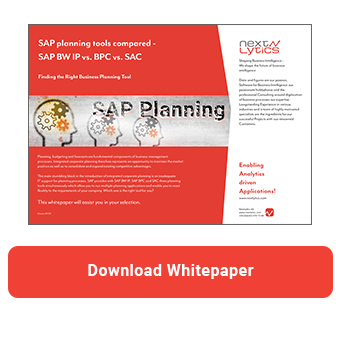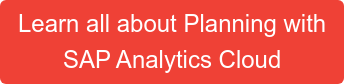A planning process usually includes several planning steps that are interdependent. In addition, several planning processes can run in parallel in a large company. The SAP Analytics Cloud Calendar helps you to maintain an overview and keep to the often tight schedule.
Using the calendar, you can orchestrate your scheduling process. You can create and assign tasks, approval processes, and link tasks together. You can also use the calendar to schedule automatic data locks and data actions.
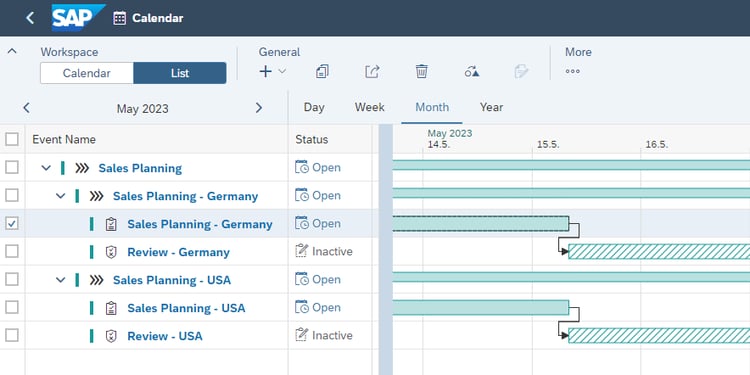
Calendar Administrator
With the Q1 2023 update of SAP Analytics Cloud, a new functionality or role has been added - the Calendar Administrator. Normally, a user only sees the tasks in which he is involved. The user with the Calendar Admin role, on the other hand, gets visibility into all calendar processes and tasks. This allows you to centralize, monitor and simplify the management of planning processes.
SAP Planning tools compared -
Dowload the Whitepaper here!
Switching to the admin mode can be done with just one mouse click. In addition to viewing the calendar tasks, the administrator also gets the ability to modify the tasks and processes. Admins are given the same rights as the owners and can also submit, approve or reject tasks, just like the agents or reviewers of these tasks. However, the admin does not have to be a participant in the respective process. Thus, the users with the Admin role can step in and handle the events when the responsible persons, be it owner, assignee or reviewer, are not available.
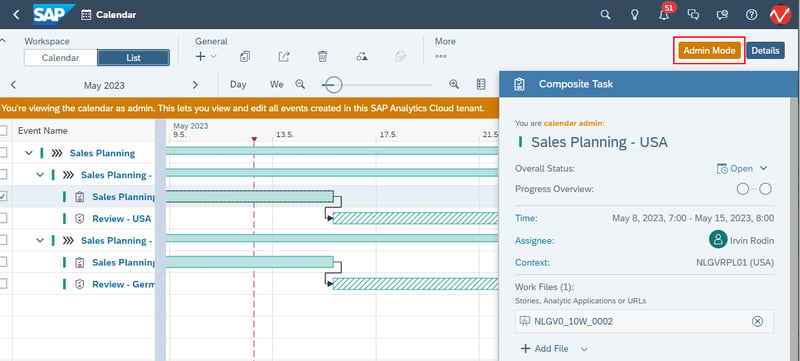
However, there are also some limitations. For example, the admins can see the input tasks created in non-optimized stories, but they cannot edit them. It should be mentioned that according to SAP, the input tasks are obsolete and should no longer be used. In addition, admins cannot change styles, i.e. color, of the task as well as progress. Furthermore, admins cannot see private notes or read discussions related to the task.
Technically, this concept is implemented via a role that is assigned to the user. So you can designate any user as calendar administrator. Users with the (system) administrator role also automatically receive the calendar administrator role.
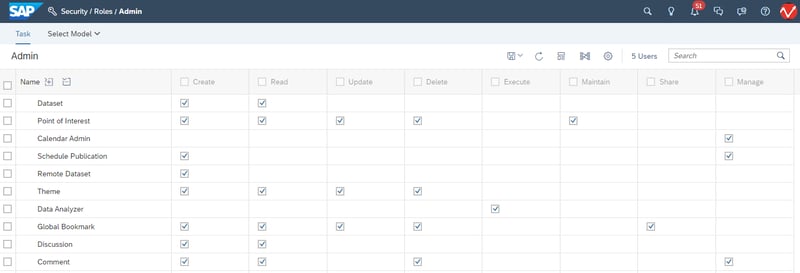
SAC Calendar Administrator - Our Summary
By introducing this new role, a company is finally able to make its planning process independent from individual persons or to react quickly and agile in case of staff shortages. All in all, it is a useful functionality that allows to centralize the calendar management.
Would you like to learn more about the planning possibilities of SAP Analytics Cloud? Are you trying to build up the necessary know-how in your department for SAP Analytics Cloud Planning? Or do you need support with a specific question? Request a non-binding consultation offer today!
SAP Analytics Cloud, SAP Planning

/Logo%202023%20final%20dunkelgrau.png?width=221&height=97&name=Logo%202023%20final%20dunkelgrau.png)