SAP Analytics Cloud enables you to create live connections to on-premises and cloud systems. In this case, no data transfer is necessary and the latest changes in the source system are displayed immediately. The source systems most commonly used in practice are SAP Business Warehouse and SAP Datasphere. In this article, we look at the special features of the respective systems and show you what you need to bear in mind when using live connections.
In addition to constantly up-to-date data, live connection enables the use of SAP Analytics Cloud in scenarios in which data may not be uploaded to the cloud for security or data protection reasons. The live connection also enables easy connection to other cloud systems, such as SAP S/4HANA Cloud or SAP Datasphere. The data remains in the respective source system. Only metadata is exchanged via a secure connection. In terms of data protection, a live connection is therefore the best choice.
Unfortunately, the SAP Business Warehouse (SAP BW) and SAP Datasphere live connection are not supported to the same extent by SAP Analytics Cloud (SAC). Depending on the source, you get different options, which can be very confusing for users who focus on creating dashboards and don't understand the data sources.
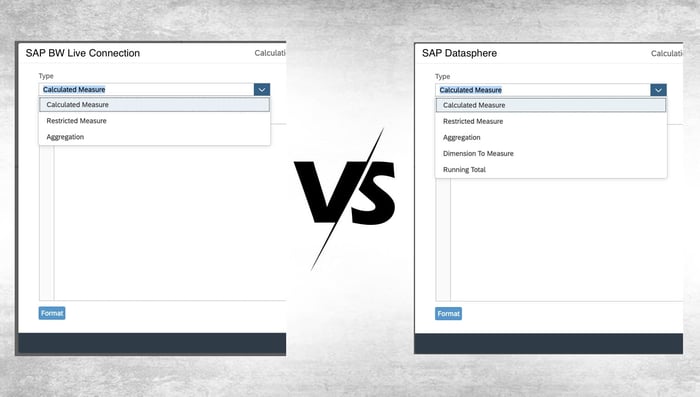
In contrast to SAP BW, SAP Datasphere offers the calculation types "Dimension to Measure" and "Running Total". The first type of calculation allows dimensions to be converted into key figures. The "Running total" calculation type can be used to display a cumulative total or a moving average. The respective restrictions are explained in detail below.
Live Connection to SAP Datasphere
SAP Analytics Cloud (SAC) enables you to establish live data connections to SAP Datasphere systems. This gives you direct access to analytical data sets and analysis models within SAP Datasphere. Please note that these must first be exposed for consumption in SAC.
As soon as a live connection to the SAP Datasphere tenant has been set up, you can create stories based on the data modeled in SAP Datasphere. Live connections between SAC and SAP Datasphere are also possible across different tenants and data centers. However, there are currently some limitations when it comes to the live connection to SAP Datasphere.
Restrictions
The main restrictions relate to analysis options, planning and augmented analytics such as Smart Insights and Smart Predict. These are listed below. A complete list of unsupported features can be found in SAP Note 2832606 - Unsupported Features with SAP Datasphere live Connections in SAP Analytics Cloud.
Analytics
Currently, maps are only supported in bubble, heat, choropleth and flow maps. Version-based variance features are also not supported. In addition, version mapping is not possible.
The merging of data (blending) is only possible when using SAP Datasphere and local SAC data and for SAP Datasphere data within a single space. Merging data from different Datasphere spaces or different Datasphere tenants is not supported. In addition, Datasphere data cannot be merged with other live connections, such as SAP BW.
In addition, the scheduling of publications and R visualizations for SAP Datasphere live data are not supported. Support for linked dimensions is limited to models from the same space. Cross-space linking is not supported. Unfortunately, the comment widgets are not supported either.
Dashboarding with SAP Analytics Cloud -
Download the whitepaper here!
Planning
At the moment, SAC planning is not possible for SAP Datasphere live connections. However, SAP is working on integrating Datasphere and SAC. In the future, models and master data will be stored in Datasphere, while SAC will serve as the front end. Until then, we will have to make do with API-based replication of master data and actual values from Datasphere to SAC and planned values from SAC back to Datasphere.
Augmented Analytics
At the moment, augmented analytics, which extend the analysis process using machine learning, are not supported for live connections to SAP Datasphere. These include Smart Insights, Search to Insight, Smart Discovery and Smart Predict.
Live Data Connections to SAP BW and SAP BW/4HANA
Using SAC, you can create live connections to SAP BW or SAP BW/4HANA systems. You can choose between a direct and a tunnel connection. The direct connection enables better performance as no additional infrastructure is involved. Tunnel connections are slower than direct connections, but can be used to make a portion of the company data accessible to users outside the corporate network. These users do not require VPN rights.
Restrictions
As with live connections to Datasphere, there are some limitations to be aware of when using SAP BW as source.
Analytics
Just as with SAP Datasphere, SAP BW live Connections also have restrictions on the use of maps. For example, layer-based navigation and the merging of data (blending) in maps is currently not possible.
There were particularly many restrictions in the usage of tables and diagrams. For example, it is not possible to create histograms based on live data. There are also restrictions on navigation. Neither key figure-based filtering nor advanced filters are supported. It is also not possible to define threshold values based on the comparison of key figures.
When using hierarchies, you have to avoid selecting the hierarchy level in diagrams. In addition, the “Break Grouping” sorting option is not available. If you want to create waterfall charts based on live data, you must note that queries with two structures and aggregation functions are not supported. Additionally, restricted key figures cannot contain dimensions used in the waterfall chart.
When blending data, tuple filters (filters that contain different dimensions), linked analysis, currency conversion and display of totals are not supported.
Planning
Just as with SAP Datasphere, the data for planning must be persisted in SAC. Unfortunately, live data cannot be used for planning. SAP has announced that analysis models can be used as a source for copy functions in the future. The next logical step would be to use live data models as a source.
However, it is possible to use a live connection to SAP BPC. SAP Business Planning and Consolidation (SAP BPC) is fully integrated into SAP BW, allowing planning and reporting data to be stored in one place. In this scenario, SAP Analytics Cloud serves only as a front-end. All planning functions are provided by SAP BPC.
Augmented Analytics
Unfortunately, augmented analytics such as Smart Insights, Search to Insight, Smart Discovery and Smart Predict are not supported for live connections to SAP BW.
Live connections in SAP Analytics Cloud - Our Summary
While live Connection is a very powerful feature of SAP Analytics Cloud, there are some limitations. Especially with regard to planning and augmented analytics, which are currently not or only partially supported. If you want to use the full potential of SAC, you cannot avoid replicating the data to the cloud. This approach offers the opportunity to use almost all the functions of SAC, as long as you can get over the disadvantages and the additional work involved in terms of data storage and the authorization concept.
Do you have questions about SAP Analytics Cloud or other topics? Are you trying to build up the necessary know-how in your department or do you need support with a specific issue? Simply contact us - we look forward to exchanging ideas with you!
SAP Analytics Cloud, SAP BW, Datasphere


























