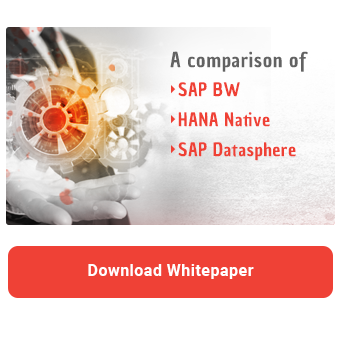In this blog post, we would like to share an interesting challenge we encountered while transitioning from oDSOs to aDSOs. During our conversions, we noticed that the RequestID InfoObjects were not being populated in the aDSOs as they were in the past using the existing logic. Our aim with this article is to share our insights and the solution we found for this issue.
In the following code snippet, you can see how the Request numbers were previously retrieved using a specific method and passed to the InfoObjects:
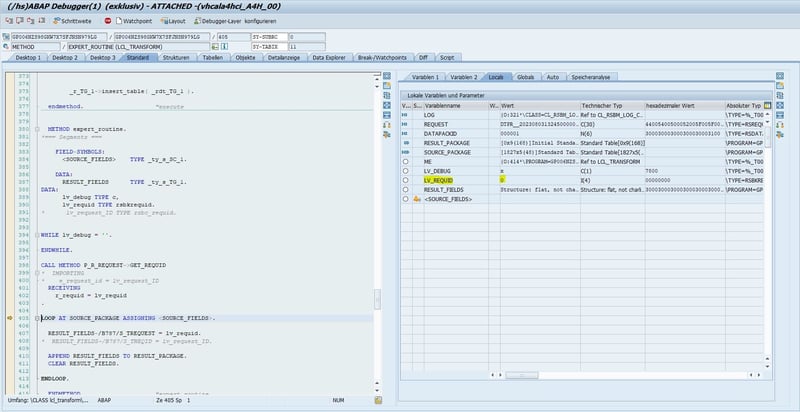
CALL METHOD p_r_request->get_requid
RECEIVING
r_requid = gv_requid.
Initially, we attempted to use the same code snippet for populating aDSOs. While debugging in dialog mode, we successfully retrieved the Request numbers and correctly populated the InfoObjects. However, difficulties arose when running the program in batch mode. In this scenario, no data was passed to the InfoObjects through the mentioned method.
A comparison of SAP BW, HANA Native & SAP DW-Cloud - Download the Whitepaper here!
The root cause of this problem was likely due to the different execution environments. Therefore, we decided to use an alternative debugging approach. By utilizing an infinite loop and debugging the running program via transaction "SM50" (Process Overview) in batch mode, we discovered that data was indeed not being passed to the InfoObjects in batch mode. However, we noticed that the same method also provided other parameters through which the Request numbers could be passed in a different format.
The cause of this problem lies in the format and length of the Request numbers used in aDSOs. These numbers consist not only of a numerical sequence but also include a timestamp containing date and time information.
Based on these findings, we adapted the method and used alternative parameters to resolve the issue. Below you will find a snippet of the corresponding code:
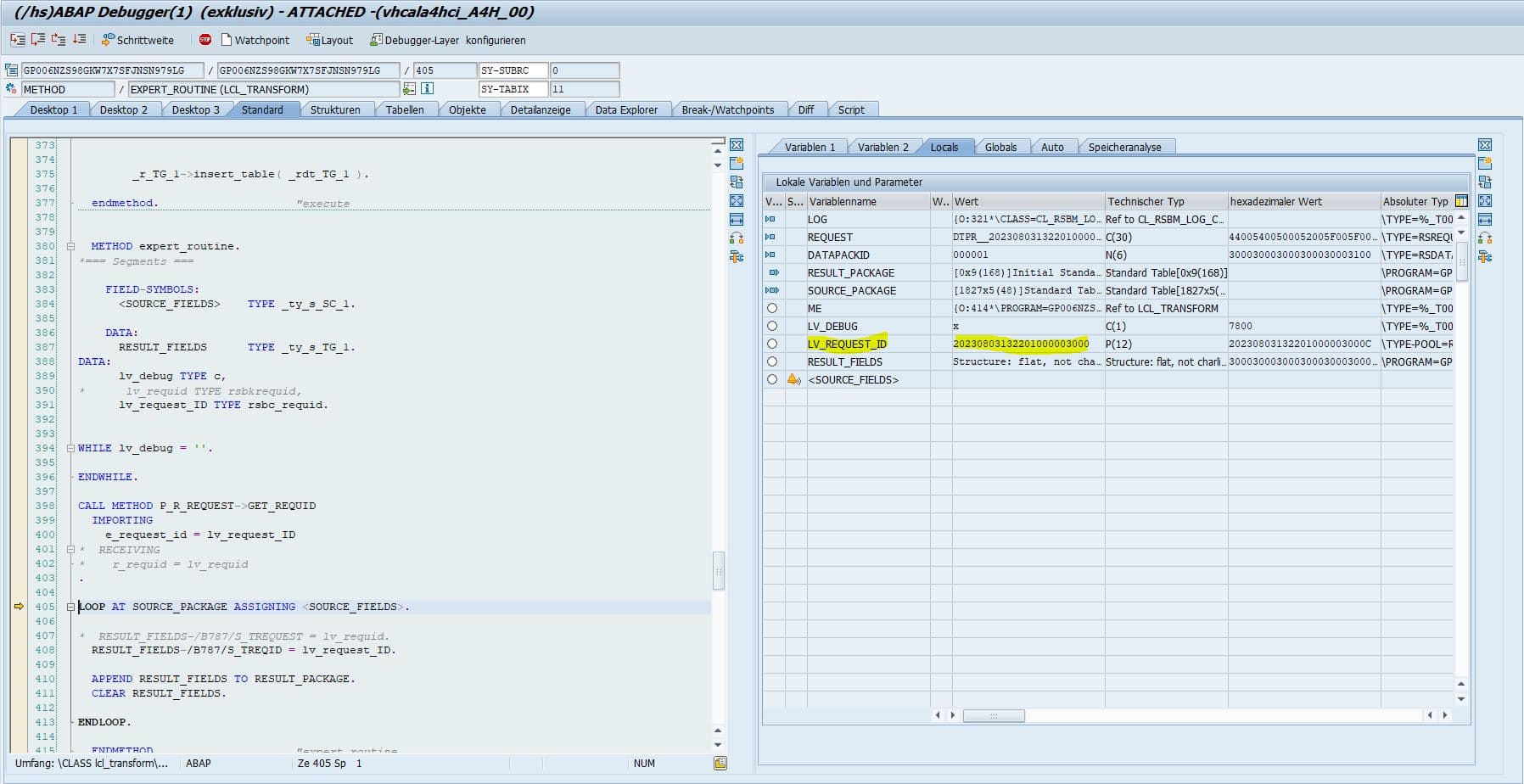
CALL METHOD p_r_request->get_requid
IMPORTING
e_request_id = gv_request_ID
Identification of Request Numbers in aDSOs: Our Summary
With the successful resolution of this problem, the data containers are now being properly populated. Our experience demonstrates that debugging in batch mode provides valuable insights for solving specific issues that may not arise in other execution environments.
Do you have questions about how to get the best use out of your BW? Are you trying to build up the necessary know-how in your department or do you need support with a specific question? We are happy to help you. NextLytics is always at your side as an experienced project partner.