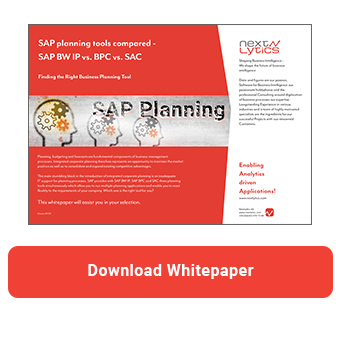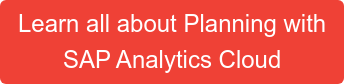In our article "SAC Forecast - Rolling Planning in SAP Analytics Cloud" we talked about the economic importance of rolling planning. In a world that is changing ever faster, companies also have to keep up and adapt their planning accordingly.
Rolling planning can help to ensure the company's adaptability and thereby expand its market share. While typical planning is limited to the current calendar year, rolling planning extends the planning horizon beyond that. The planning is constantly updated, taking into account the latest known and expected conditions.

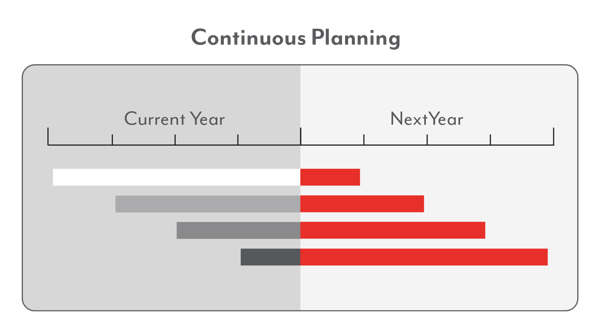
How do I set it up?
After you have been convinced of the advantages of rolling planning, the question arises as to how the whole thing can be implemented technically. For example, implementation with BW Integrated Planning (BW IP) or SAP Business Planning and Consolidation (SAP BPC) would require quite some effort and programming of customer exits. SAP Analytics Cloud (SAC), on the other hand, offers rolling planning as a standard function.
When we create a table based on a planning model, we have the option to switch from a standard cross table to a forecast layout.
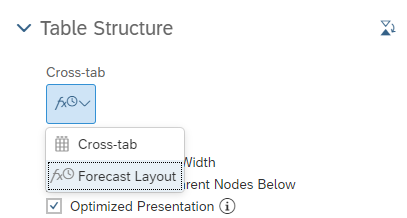
SAP Planning tools compared - SAP BW IP vs. BPC vs. SAC
This forecast layout allows us to view data from one version for periods prior to a given cut-over date and data from another version for subsequent periods. You can select the versions that will be used for historical and forecast data. Alternatively, you can use an input control and leave the selection to the users.
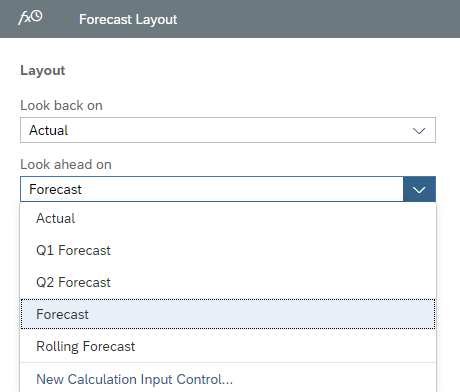
The cut-over date is the date on which the table switches between the historical and the forecast version. There are various options available to you to determine this. You can select today's date or determine a specific date. You can also use the last booked date. In this case, the system automatically recognizes the cut-over date based on the last date of the loaded reference data. Again, you can use an input filter to let the user take control.
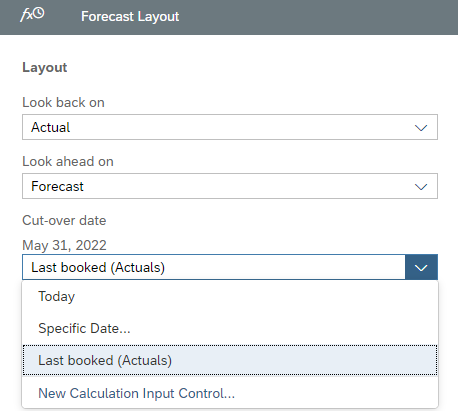
Under the Timeframe setting, you can choose between Forecast and Rolling Forecast layouts. While Forecast displays data up to the end of the year, Rolling Forecast is used to always display a certain number of periods, e.g. 12 months, in the future.
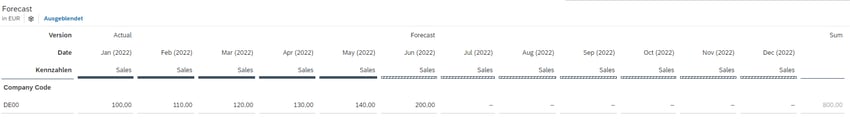
In addition, you can determine the granularity of the planning. For example, you can decide whether the planning should be done quarterly or monthly. If necessary, you can also define additional intervals for review or preview, along with their granularity.
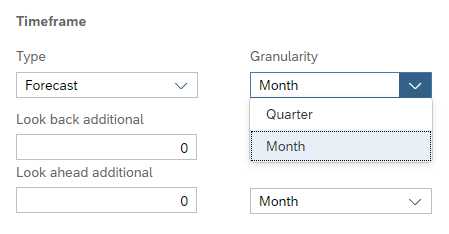
Under Calculation you can choose whether the total should be calculated for the cut-over year, all periods, preview periods only or not at all.
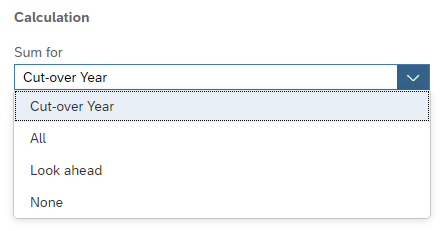
If you want to use multiple versions for planning, you can integrate them into your layout. To do this, use the "Additional versions" option.
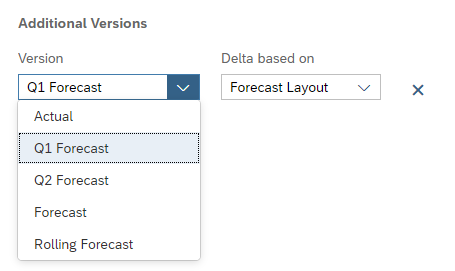
After you have made all the settings, the planning layout is generated automatically. Users can start planning immediately.
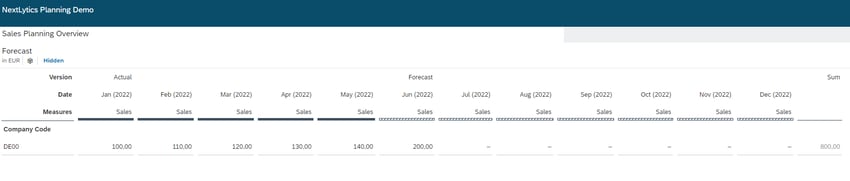
Our Summary - Rolling planning in SAP Analytics Cloud
As you can see, even relatively inexperienced users from the business department can create a rolling planning layout with just a few clicks. No programming knowledge is required.
Particularly noteworthy are the ease of implementation and the fact that manual adjustments to the layout are eliminated in the new planning cycle. This speeds up your planning and allows you to react faster to the challenges of the environment.
Would you like to learn more about the planning possibilities of SAP Analytics Cloud? Are you trying to build up the necessary know-how in your department for SAP Analytics Cloud Planning? Or do you need support with a specific question? Request a non-binding consultation offer today!
SAP Analytics Cloud, SAP Planning