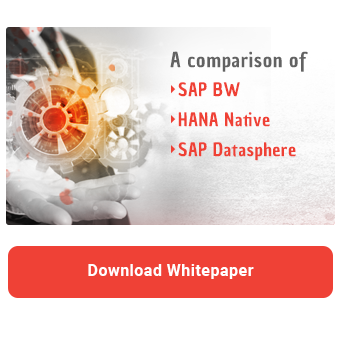With the Workspaces concept, SAP allows users to independently load data into SAP BW and link it to the existing models. We covered Workspaces in our article "More flexibility in SAP BW - Workspaces and other approaches".
In addition, SAP offers the possibility to automatically generate external HANA views from the existing BW objects. This allows you to connect the business warehouse with a flexible SQL layer. This combination enables fast response times, which is essential especially when the requirements of the business department are constantly changing.
This is because the data can be consumed and also enriched by any front-end tools using SQL via HANA Views. For example: SAP BusinessObjects Analysis for Microsoft Office, SAP BusinessObjects Web Intelligence, SAP BusinessObjects Explorer, SAP Lumira as well as third-party BI clients. This eliminates the physical data transfer often associated with third-party tools. At the same time, analysis permissions are also automatically synchronized between SAP HANA and BW.
In our upcoming three-part series on external HANA views, we will first explain the basics and outline the necessary prerequisites. Then, in the second part, we go into detail on how you can generate the views for the individual BW objects. Finally, we show you where the external HANA views are stored and summarize what we have learned once again. This is the first part of our three-part series on external HANA views.
Our blog series "External HANA Views" at a glance
|
External SAP HANA Views
SAP HANA views can be generated from InfoObjects, ADSOs, composite providers, local composite providers in workspaces, and queries. As of BW on HANA 7.5 and BW4HANA, all views are generated as Calculation Views. These views have the same structure as the underlying BW objects.
With the generation of SAP HANA views, BW data is published in SAP HANA. These SAP HANA views refer directly to the data and tables that are managed in BW. This allows BW data to be consumed directly in SAP HANA. When a query is performed on the SAP HANA view, the data is requested directly from SAP HANA without addressing the BW system. This enables better performance, as the Analytic Engine is no longer required as an intermediate step.

Please note that the direct use of BW tables or views is not supported. For example, you cannot use the table of active data from ADSO or the P/Q tables of InfoObjects in SAP HANA views. See also SAP Note 1682131.
This is because BW tables and views are not a public interface. SAP can change the structure, logic and semantics of these objects at any time without any warning. An external SAP HANA view, on the other hand, is a public interface. The view is not changed and the scenarios based on it are not affected.
Therefore, the external HANA views should be used. Because these thus provide a clear interface between the schema managed by BW and an area outside of BW that is managed by other tools or another user group. This way, it is clear where the BW services end and where the manual extensions or extensions from third-party tools begin. Please note that the generated HANA views cannot be changed manually. This is because the changes will be overwritten when BW objects are activated again. So that manual adjustments would be lost. However, you can create additional SAP HANA views on the generated views. These are stored in a different package.
A comparison of SAP BW, HANA Native and SAP DW Cloud - Download the whitepaper here!
The generated HANA views are part of the BW InfoProvider lifecycle. They are transported with the corresponding BW objects. The target system should have an SAP HANA database. If this is not the case, the SAP HANA view will be lost.
When a BW object is activated with a SAP HANA View, the SAP HANA View is also activated. If an error occurs with the generated HANA View, this will only result in a warning. The BW object itself will still be activated. The analysis authorizations in SAP HANA are created when the BW objects are activated and matched with the BW analysis authorizations.
Requirements
However, not all properties of BW objects are supported by generated HANA views. Please note the following restrictions:
-
Texts for InfoObjects for which the type of master data access is not defined as standard or SAP HANA View are not displayed.
-
In addition, there are some restrictions on the use of texts. For example, the options "Key and text" and "Text and key" are always interpreted as "Key and text". For more information, see SAP Note 2073820.
-
BW hierarchies are only available in SAP HANA views for InfoObjects.
-
Features with the attribute only property are not supported.
-
Bracketing is not supported.
-
Date and alpha conversion routines are not supported.
-
Inventory metrics are only supported in SAP HANA views for queries, but not for ADSOs.
-
Key figures with the aggregation setting "No aggregation" are not supported.
-
Key figures of type Date or Time with aggregation SUM are not supported.
-
Days' supply key figures are not supported.
-
Navigation attributes of InfoObjects, with a type of master data access other than standard or SAP HANA View, are not supported.
-
In addition, authorization-relevant navigation attributes are not supported.
-
If the CompositeProvider attribute of the navigation attribute is associated with a navigation attribute of a PartProvider, the navigation attribute is not supported.
-
If the CompositeProvider characteristic of the navigation attribute is assigned to a characteristic of a PartProvider with a different base characteristic than the base characteristic of the CompositeProvider characteristic, the navigation attribute is not supported.
-
The key date for time-dependent attributes and texts of the SAP HANA view must be specified via the input parameter keydate. If this parameter is not set during an access, the current date is used by default.
-
No external HANA views can be generated based on the planning queries and aggregation levels.
Our Conclusion - Automatically generated HANA views
In the first part of our series, you learned about external HANA views and their advantages. They allow you to create an SQL interface to the BW system without much effort. This way, frontend tools from third party vendors can be used without prior data transfer. You also know the limitations you need to be aware of.
Now that you've been convinced of the benefits of external HANA views, you're probably eager to learn how to create them. We'll tell you next week in the second part of our blog series.
Do you have any questions about HANA Views? Are you trying to build up the necessary know-how in your department or do you need support with a specific question? We would be happy to help. Request a no-obligation consulting quote today.