Performance is one of the most common issues that SAP Analytics Cloud (SAC) customers encounter. However, this doesn't have to be the case - if you follow a few simple guidelines, you can increase SAC performance enormously. The design of the SAC model plays a decisive role here. In this article, we will show what you need to consider when modeling and which model settings are important for performance.
Number of dimensions
The number of dimensions in the model affects performance. Therefore, include only the necessary dimensions in your model. Avoid building a model that includes all possible dimensions, for example, the entire Universal Journal ACDOCA. Rather, create dedicated, aggregated models.
Number of values in dimensions
In addition to the number of dimensions, the number of values in these dimensions also plays an important role. Critically check whether all master data should really be available in SAP Analytics Cloud. The account dimension is a good example of this. Often it contains obsolete accounts that are not posted.
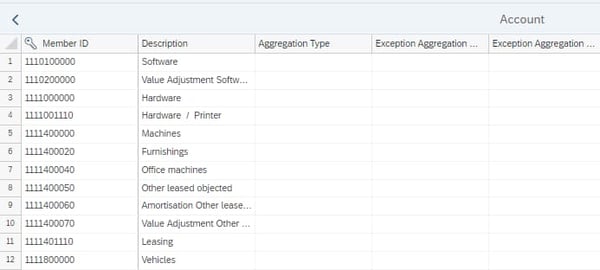
Number of hierarchies
The same applies to the number of hierarchies in dimensions. These are metadata that are loaded by default when a story is opened. Try to minimize them and transfer only the really necessary hierarchies to the SAC.
Exception aggregations
Avoid defining exception aggregations in the model and instead use restricted or calculated key figures in stories. Please note, however, that basically all calculations in SAP Analytics Cloud cost performance. See also the next point.
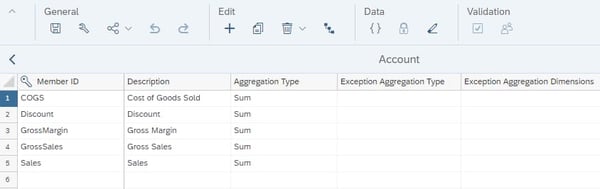
On the fly calculations
Everything that is calculated in SAC is at the expense of performance. The best thing to do is to move all calculations to the backend. For example, to a HANA View. This way you can benefit from the powerful HANA database instead of first transferring all data to SAP Analytics Cloud and then running the calculations there.
Dashboarding with SAP Analytics Cloud -
Download the Whitepaper here!
Optimize Story Building Performance
To optimize performance and system load, you can enable the “Optimize Story Building Performance” option in the model settings.
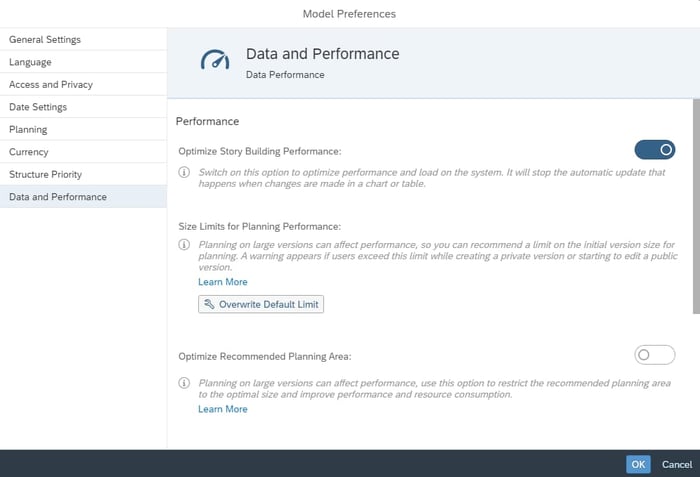
This will stop the automatic update when changes are made in edit mode. For example, if you make adjustments to a chart, they will not be reflected immediately.
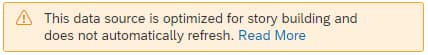
Enable Progressive Chart Rendering
Another setting that can increase performance is "Enable Progressive Chart Rendering". This system setting is turned on via System → Administration → System Configuration menu.
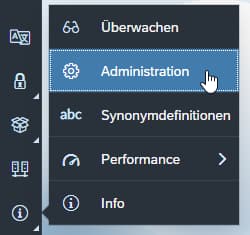
When this option is enabled, a version of the chart is cached (for one hour) and displayed while new data is retrieved and updated.
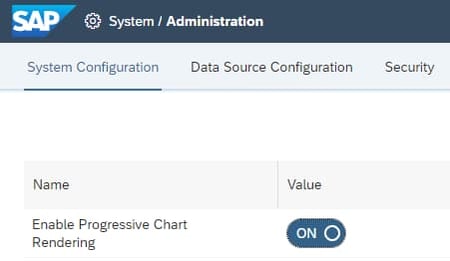
SAP Analytics Cloud Performance - our conclusion
As you can see, performance can be increased enormously with just a few simple settings. However, in addition to the design of the SAC model, user environment, backend and story design also play an important role. These aspects will be covered in future articles.
Sign up for our newsletter to read more tips in our upcoming SAC performance whitepaper! Do you have questions about this or other topics? Are you trying to build up the necessary know-how in your department or do you need support with a specific question? We will be happy to help you. Request a non-binding consulting offer today.
SAP Analytics Cloud, Dashboarding

/Logo%202023%20final%20dunkelgrau.png?width=221&height=97&name=Logo%202023%20final%20dunkelgrau.png)
























